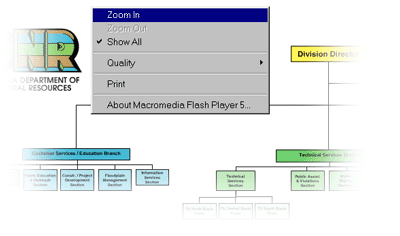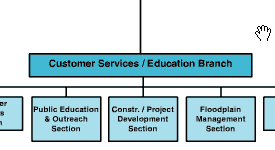|
Pages that contain a file saved in the Shockwave Flash (.swf) format will need a plug in to display the file. If your browser does not already have it, you can download it for free by visiting the Macromedia Flash download page. To use the features of the .swf format you simply move your mouse over the image and click the right button on your mouse (Mac users use control click) to bring up an options box like this,
|