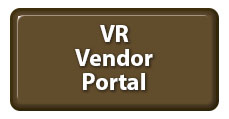Main Content
Article
VR Vendor Information
Please note: Vocational Rehabilitation is not accepting applications for new employment service providers at this time. VR will regularly evaluate the need for additional employment services providers. When VR determines there is a need for new employment service providers, VR will post the dates for the next open application period.
Click here to subscribe to VR-vendor news & updates
Vocational Rehabilitation provides individuals with disabilities, a wide range of services and supports necessary to help them prepare for, secure, retain, advance in or regain employment. VR services are available in all 92 Indiana counties and are individualized to meet the unique needs of each eligible individual. To carry out these services, VR partners with vendors across the state, who may be individuals, businesses or other organizations that provide services including, but not limited to the following:
- Evaluation and treatment of an individual's disability;
- Information and referral services;
- Vocational counseling and training;
- Job search and job placement assistance;
- Rehabilitation technology
- Educational guidance or support (tuition resources and other support);
- Physical and mental restoration
- Transportation services;
- Occupational tools and equipment;
- Personal attendant services (reader, interpreter, etc.).
Individuals, business, or organizations interested in becoming a VR vendor, or continuing to serve as a VR vendor in 2018, must complete a vendor registration process. Please check back to this page for additional information about the registration process.
Announcements
- VR Claims Payment System (04/22/2019)
- Vocational Rehabilitation Services online claims payment system go live (03/12/2019)
- VR Vendor Registration and Claims Payment System (02/08/2018)
Claims Payment System videos
Please find below the links to a few short videos/vignettes to assist you with different areas of the new online claims payment system, VR-CPS. These will assist with questions regarding registration and submitting claims in the new system. If after viewing these, you still have questions, please contact VRVendor@fssa.in.gov.
- Vendor registration refresher
- Basic system navigation
- How to change password
- How to add a user
- How to utilize vendor dashboard
- How to locate an authorization
- Process for submitting a claim successfully
- How to include documentation with claim submission
- How to add CPT codes
- How to view status of claim
- How to identify remaining funds on an authorization
- How to edit a claim
- How to make a final claim on an authorization
- How to sort data in a report using Excel
- Developing a claim with a waiver for medical services
Documents
- Claim Payment System submission user guide - May 2019
- VR Services manual 4.0
- Business VR vendor registration user guide
- Vendor registration user guide - sole proprietor
- Vendor registration user guide - guardian participant
Trainings
- VR-CPS training webinar
- Claim payment system webinar
- Updates, reminders and best practices for the claim payment system
- VR vendor registration training - February 2018
- FAQ VR vendor registration
- VR vendor registration question log - 2-21-18
- VR vendor registration question log - 2-22-18
- VR vendor registration question log - 2-23-18
- VR vendor registration question log - 2-26-18
- VR vendor registration question log - 2-27-18