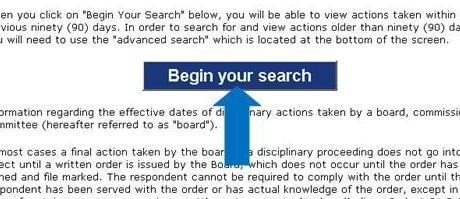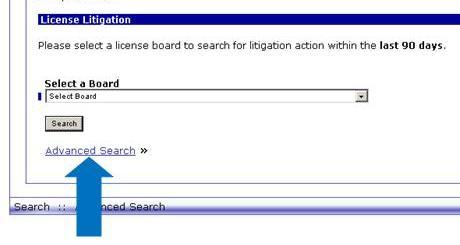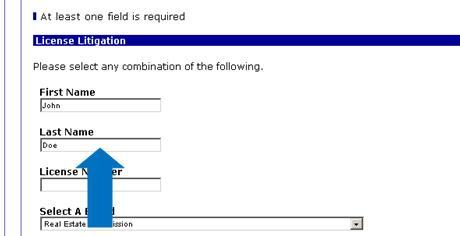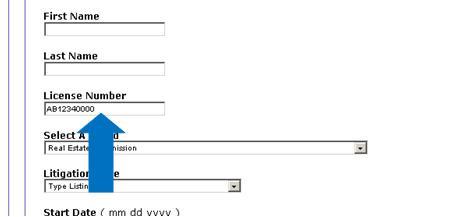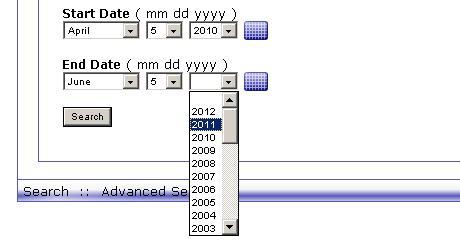Main Content
Article
Searching for Litigation
To search for litigation filed with the Real Estate Appraiser Licensure and Certification Board, please use the following procedure.
1. Click on the “License Litigation” banner image found to the left of all REAB web pages.
2. Scroll to the middle of the next page and click on the “Begin your search” button.
3. On the following page, click on “Advanced Search” towards the bottom of the screen.
4. Using the dropdown menu, be sure to select “Appraiser Board” to find appraiser license litigation.
5. Enter the necessary information to locate litigation files. Searches can be performed by name…
License number…
And by file date of the document.
Online Services
- Renew or Update Any License
- Track Your Application
- Search and Verify License
- Digital Certification of License
- Order or Print a License
- License Watch
- Download License Files
- Disciplinary Actions / License Litigation
- INspect PDMP
- Forms.IN.gov
- Rules.IN.gov
- More IN.gov Online Services
- IN.gov Subscriber Center